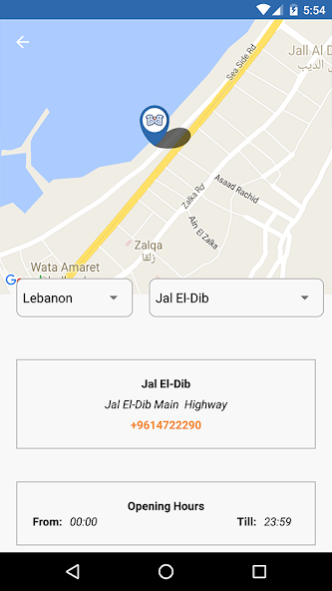BtoB 1.0.1
Continue to app
Free Version
Publisher Description
Breakfast to breakfast is a Lebanese restaurant chain founded in 1996. It opened its first branch in Jal el Dib and was the first restaurant to open and deliver food 24 hours a day, 7 days a week.
Today, Breakfast to Breakfast has expanded to 7 branches across Lebanon and 2 branches in the UAE along with 3 branches in the KSA & 6 Branches in Iraq, serving everything from the traditional Lebanese Mankouche to juicy, mouthwatering burgers.
Breakfast to breakfast is a proud earner of an ISO 9001 & the QPlatinum certificates for its quality food and impeccable hygiene standards. With customer satisfaction as a main priority at all times, exceptional quality and thorough cleanliness control are guaranteed.
In late 2010, Breakfast to Breakfast revamped its identity by giving it a fresh new look and by launching a new menu. In addition to that, B to B has formed an online community via Facebook and Instagram in order to interact with fans and present them with new offers and information.
App Features:
- Breakfast to Breakfast revamped Menu
- My Orders List to check the Total Amount and order from nearest branch
- Locate us section to check all BtoB branches Location on map along with all their contact details.
- Send Suggestions and feedback to BtoB
- Choose your country for better user experience
- Shake device to receive Random pick from the Menu
About BtoB
BtoB is a free app for Android published in the Personal Interest list of apps, part of Home & Hobby.
The company that develops BtoB is TEDMOB. The latest version released by its developer is 1.0.1.
To install BtoB on your Android device, just click the green Continue To App button above to start the installation process. The app is listed on our website since 2016-03-02 and was downloaded 2 times. We have already checked if the download link is safe, however for your own protection we recommend that you scan the downloaded app with your antivirus. Your antivirus may detect the BtoB as malware as malware if the download link to com.tedmob.b2b is broken.
How to install BtoB on your Android device:
- Click on the Continue To App button on our website. This will redirect you to Google Play.
- Once the BtoB is shown in the Google Play listing of your Android device, you can start its download and installation. Tap on the Install button located below the search bar and to the right of the app icon.
- A pop-up window with the permissions required by BtoB will be shown. Click on Accept to continue the process.
- BtoB will be downloaded onto your device, displaying a progress. Once the download completes, the installation will start and you'll get a notification after the installation is finished.